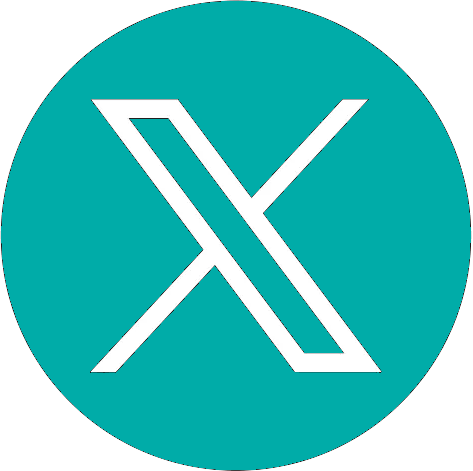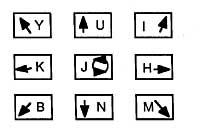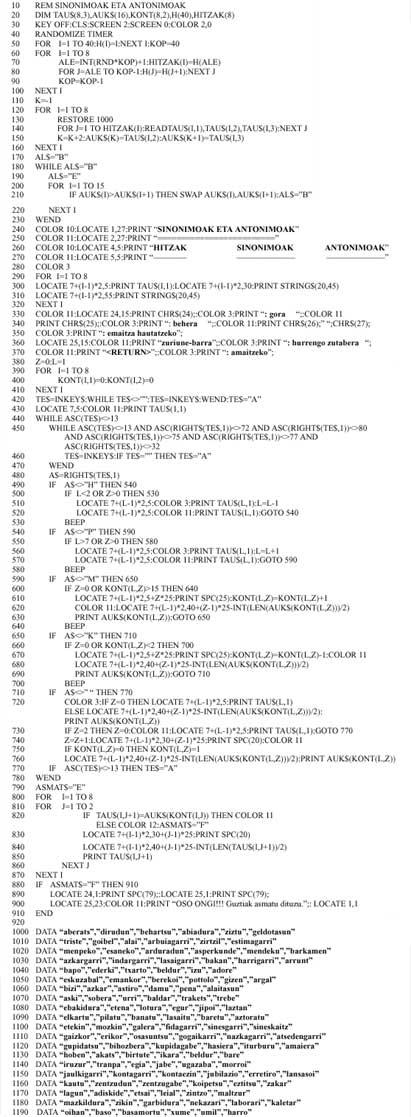Explanatory screens
1989/03/01 Arrojeria, Eustakio - Elhuyar Zientziaren Komunikazioa | Lizaso, Pili - Informatika SailaElhuyar Fundazioa Iturria: Elhuyar aldizkaria
In the previous issue, specifically in number 20, we presented one of the intentions we have when it comes to programming; the intention of explaining that relationships between adults and children can be increased through the computer. Today's goal is much more modest, that is to explain how we can show an information we have.
Therefore, the program presented below aims to show how explanations can be made through this instrumental, at least one way to explain them. For this we have made a classification of the programs that we have published here in Elhuyar or that we will publish in the short term. If you want to see some kind of program, once you have put it in the right place, you should just press RETURN to see the programs we have in this department.
It serves something.
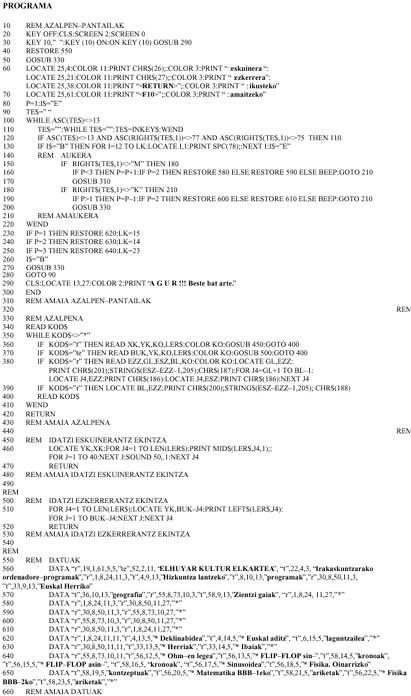
- 10-70: Presentation screen. A menu of the available information will be displayed. The keys to use will be indicated to select one of the options in this menu, as well as the function of each of them.
- 100-220: You can switch from one option to another (from one box to another) as many times as you want until RETURN is pressed.
Each time you press the "{" key, update the position (P) and highlight the box that is activated at that time. - 230-270: Detect the chosen menu option and explain the available information about it.
This program is repetitive and the only option to finish will be to press the F10 key.
Although this is the main program, it uses subroutines that are as important as the main program.
The main objective of this program, as mentioned above, is that the information we have appears on the screen properly and useful. Therefore, in addition to detecting the movement key that has been pressed (which is done in the main program), we must make the boxes and write the text, for which we will use the data that we have previously saved in the DATE statements.
This data will previously carry a code:
“t”, indicating that the text should be written from left to right; “te”, when the text should be written from right to left and “r” when it comes to making wrong boxes.
The necessary data in each case will be behind the code:
- For combos:
coordinates X and Y of the upper and lower edges and color. - For texts:
Coordinates X and Y, color and text to write.
The identification of these codes and the accuracy of what should be done in each case is done in the subroutine “explanation” (330-430).
The subroutines used to write texts are:
- 450-480: The text is written character to character, sounding each time a character is written.
- 500-530: The text comes out on the right, first a character, then two and so ever longer string until all is written.

Gai honi buruzko eduki gehiago
Elhuyarrek garatutako teknologia