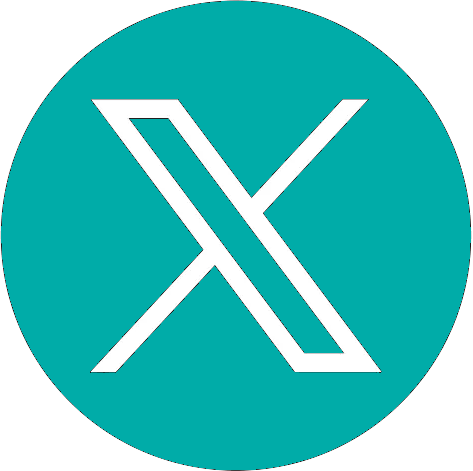INSET, graphic insertion program in texts
1988/10/01 Elhuyar Zientzia Iturria: Elhuyar aldizkaria
Three steps can be distinguished in the use of INSETS:
Conservation of graphics. Graphics can be taken from any program capable of making on-screen graphics. To do this, you must first load the inset memory and then run the program. Once the desired graph is obtained on the screen, just press two keys so that Inset can take it from the screen and save it to the disk. After saving it to the disk, with the graphical editor of Inset the image feet are changed, lines are added, etc. can be performed. It is also possible to make the complete image with a graphic editor.
Adaptation of graphs to text. Once the graphic is created, the text processing program will be loaded and the document will be generated. It is enough to define the margins and leave space for the chart and then give Inset the name of the chart (written between the map).
Text printing. The normal printing options offered by the text processing program will be used. The Inset itself will be responsible for locating the chart where you need it and choosing the right size.
Graphics can be created with the following programs: Symphony, AutoCad, AutoSketch, Concorde, Execuvision, Lotus 1-2-3, PC Paint, PC Pictures, Prograft.
The text treatments that can be used are: XyWrite, Ms-Word, Multitext, Displa and Write, Word Star and many more.

Gai honi buruzko eduki gehiago
Elhuyarrek garatutako teknologia