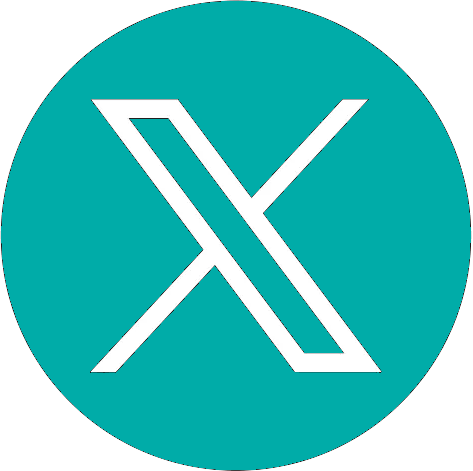Work comfortably with the computer
1999/08/08 Kortabarria Olabarria, Beñardo - Elhuyar Zientzia
The function of ergonomics, at least when it comes to working with computers, would be to integrate the work itself, the working tools and the working environment, all oriented to a specific goal: to perform the task properly and without risks for the safety and health of the worker. And it is necessary to adapt the work to the worker, because not all people have the same physical characteristics, neither the same strength, nor the same ability to cope with the psychological pressure generated by the work. In addition to prevention, ergonomics plays a role in the production and productivity, the computerization or automation of any work not only affects the working situation, but also the work itself and its results.
However, to date, ergonomics has not had much weight in companies. A retrospective look that is easily visible. For example, in the 1970s, when computers began to reach businesses, screens were placed anywhere and made the staff in front of the screens put themselves in any way, without having to look at anything. At present the idea of need for adaptation to the workplace is spreading slightly, but it has not been modified as the ergonomic design of the working tools has been modified.
The need to adapt to the workplace or to the work tools is of great importance, since with the appropriate measures you can avoid eye problems, physical fatigue, stress, etc.
Among computer users there is also a list of risk agents already identified. These include:
- Little room to move.
- Not being able to place your arms on the table.
- Work with folded wrists.
- Work with your head forward or sideways.
- Fixed attitude.
- Little space for the feet.
- Little rest.
- Repetitive and boring work.
- Screen reflections.
Thanks to ergonomic products, computer-based stands can become ergonomic. But that's not enough. In addition to the products, it is necessary to take into account the programs to reach ergonomics. In fact, improper or low-memory computer programs can cause problems for employees, as they will not get proper communication with the computer. Similarly, it is necessary to emphasize the environment of the computer: places to place papers, to place dolls, possibility to place the legs on the floor… and the chair. Man spends a third of his life sitting and in office tasks, sitting time approaches 70% of total activity. Knowing this, it is evident the importance of the chair in office working conditions. Therefore, it is no coincidence that the ergonomic chair to work before computers is the most widespread and modified product. At any given time, everyone has requested an ergonomic chair, but without having previously studied the working conditions, without knowing if they were suitable for that particular work. And there is no ergonomic chair that fits all jobs; the milking chair can be as ergonomic as the computer chair, but also inadequate.
Practical questions
From all the above it follows that the ergonomic option should be made once all the working conditions have been analyzed. This quiz will help you decide what the ergonomic conditions of your workplace look like. Of course, in order to be in good condition, it is convenient for you to have affirmative answers.
Regarding the chair…
1) Adjustment of chair height:
-- Is it easy to adjust the height of the chair?
-- Can you regulate while sitting?
2) Chair back height:
-- Is it easy to regulate?
3) Tilt back of chair:
-- Is it easy to regulate the inclination of the chair?
-- Can you regulate while sitting?
-- When the backrest height is adjusted, although the backrest tilt changes, is the backrest still supported?
-- When the hands are placed on the table, is the back still supported?
-- Do you have difficulty moving your arms?
4) Chair comfort:
-- Is the knee fold free?
-- Is it easy to put the hand between the front and the thigh of the chair? (there are no obstacles in blood circulation).
-- Do you feel comfortable?
5) Chair:
-- When sitting abruptly, is the shock absorption good? (who does not sit in coquerx!)
-- Even in the lower position of the chair, is cushioning effective?
-- Are there mobility problems when sitting and getting up? (chained clothes, etc.) "Is
there enough space under the chair for your feet?"
-- When moving the chair and moving forward, does the chair stand?
-- Can you make a 180º atmosphere while sitting?
-- Can you move easily with the chair while sitting?
6) General questions:
-- Do you feel comfortable working?
-- Does the chair look nice?
-- Do you like the color of the chair?
-- Does the chair have a nice touch?
7) If the chair has armrests:
-- Can elbows be moved easily?
-- With your back supported, can you approach the chair enough to the table?
-- Are the armrests soft?
-- Are armrests designed not to hook clothes?
As for the wrist and keyboard stand…
1) Does the wristband cause trouble writing with the wrists and straight hands?
2) Is the wrist frame material durable or soft enough?
3) Can the height of the headrest be adjusted to the particular characteristics?
4) Does the wrist support and keyboard fit?
5) Does it contain non-slip material? Is the keyboard fixed well on the table?
6) Is the wrist material soft? Is it hot? do you sweat?
As for paper support…
1) Does it take up space on the table?
2) Is it unstable? Moving with the smallest weight?
3) Does it allow the clamping of the papers?
4) Can you keep the papers lying down?
5) Can you place the paper in front of the computer screen?
As for foot supports…
1) By regulating the height of the chair to sit well on the table, can the feet be properly placed on the floor?
2) Is it possible to regulate the height and inclination of foot supports?
3) Is it easily adjustable?
4) Do the feet kick?
5) When supporting the feet on the support, does the foot skate?
Published in 7

Gai honi buruzko eduki gehiago
Elhuyarrek garatutako teknologia