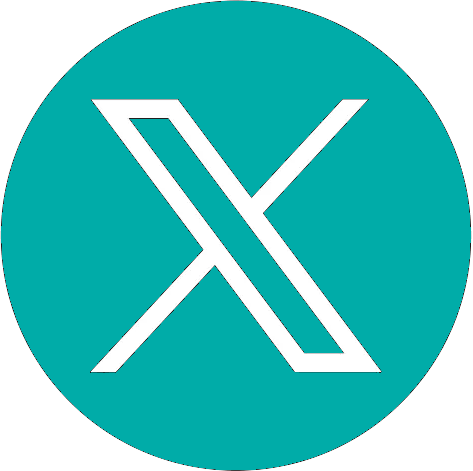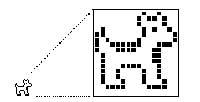First hidden works of the computer
2011/09/01 Roa Zubia, Guillermo - Elhuyar Zientzia Iturria: Elhuyar aldizkaria

The computer can be off but never completely off. Among its chips there is one that always stays on. It constantly receives a small current of a battery that is not exhausted during the entire useful life of the computer and that never stops working. If you stop working you would lose the information you save, since it is a RAM type memory. But as it does not turn off, the computer is never completely off, and yet you have to turn it on!
By pressing the button called POWER, two opposing stories are released. One is the user, you have to wait without knowing what the 'slow' machine is doing, as you can't use it immediately after pressing the button. The other story is inside the computer.
It is a living work. If the electric current invades all other chips, the computer wakes up and reads on that chip that is always running the first program to boot. Regardless of whether the computer is a PC or a Mac, the process is similar; this first program is not an operating system, it is not a version of any Windows, Linux or MacOS system. There are many things to do before leaving control of the operating system, and this first program works directly with chips or launches other programs that work at this level. The PC is called BIOS and on the Mac is a boot manager, the Open Firmware.
Both are adapted to their types of computers, but in the end they do the same. First, they look at the computer, they should know if the hardware that should be prepared is or not really prepared -- keyboard, screens (can be several), mouse, hard drives, CD or DVD readers, external disks, scanners, printer, etc.- They are searched one by one and determine how to communicate each tool with the microprocessor --CPU.
This communication is special, the keyboard, mouse, etc. They can send at any time a data to the CPU while the CPU is working with something else. This work should be interrupted to check that the mouse has moved up, which is pressing the A key or similar. These interruptions can be very varied and each one has to be assigned an input --port - of the CPU. It is a complex task of organization, but essential for the proper functioning of the computer.
User on hold
It has been long, but the commissioning process is still far from over, now you have to load and launch the operating system. The question is where is the operating system? On the hard disk? On a CD? Where? The user will answer this question as it will load the system you want from the place you want and have specified it in a daily boot process, without it suppose the computer does not look. It does so in a given order, for example, the older PC models were starting with the floppy disk drive, then they looked for it on the CD/DVD player and finally on the hard disk. And the current ones also do something similar. There is an opportunity to accelerate the computer boot process, which can force you to search first on the hard disk and save time, for example.
Now the computer "knows" where the operating system is, but still can't start charging. Still the first program has to perform small but important preparations for the operating system to be able to start working. You must create basic structures in the memory of the computer and, above all, place in it some small basic programs (like the one that writes the letters on the screen and the one that handles the keyboard). Finally, the time has come to load the operating system.
It is a path that crosses all layers of an onion computer. The operating system is not the only program, but a large structure that is installed from bottom to top. It has a kernel -- a kernel -- that communicates with computer hardware and, by layers, other parts that perform more complex actions. Of course, until that kernel is loaded, the computer will not load the next layer because it needs the kernel software to work. Likewise, the next layer will need the previous layer to work, etc. It opens and activates the operating system parts along with other drivers and small programs.
It is not easy to say exactly where the operating system ends and where 'external' applications begin. But it does not matter, because from the point of view of the ignition, it carries in memory all and some not.
In this organization the installation reaches the user level up to the external layer of software. It is a part connected to the network that ends with the identification of the user.
The ignition is not complete. The user still has to do what he has asked, for example, to run antivirus software or any other program. The road has been long. After waiting, the time has come to start using the computer.

Gai honi buruzko eduki gehiago
Elhuyarrek garatutako teknologia